|
How do I get Adobe® Reader™ Some content in FleetMentor®is in Adobe PDF (Portable Document Format). Examples of these types of files can be found in the Learning Center’s Best Practices area. To access and open PDF files, you must have Adobe Reader. The reader is available free of charge from Adobe Software. If you are having problems opening PDF files, you might try reinstalling the most recent version of the reader. 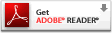 It is recommended that when accessing PDF files you "RIGHT click" on the hyper links and save these files directly to your local disk. (For Internet Explorer use "Save Target As...", for Netscape use "Save Link As..."). Searching a PDF document Click "Edit" and then "Find" in the Adobe reader to search for a specific term.
|